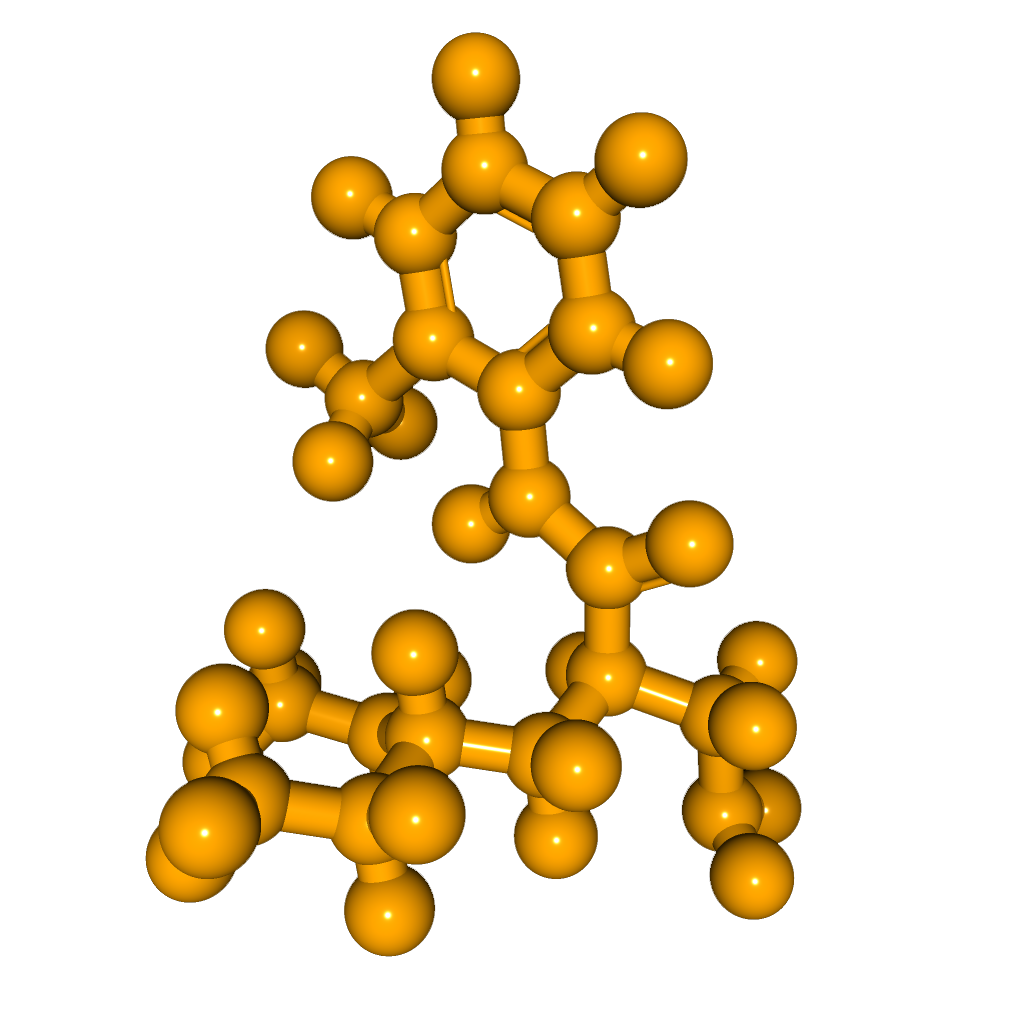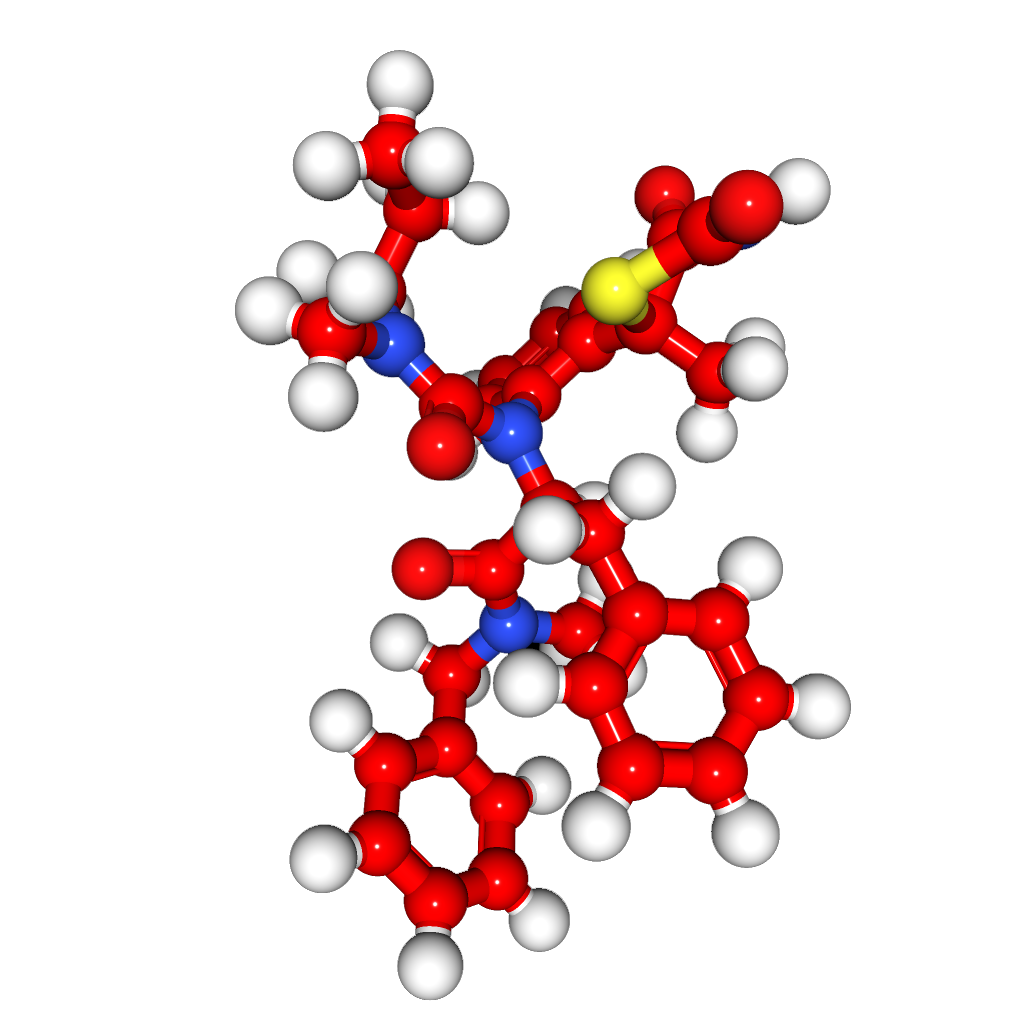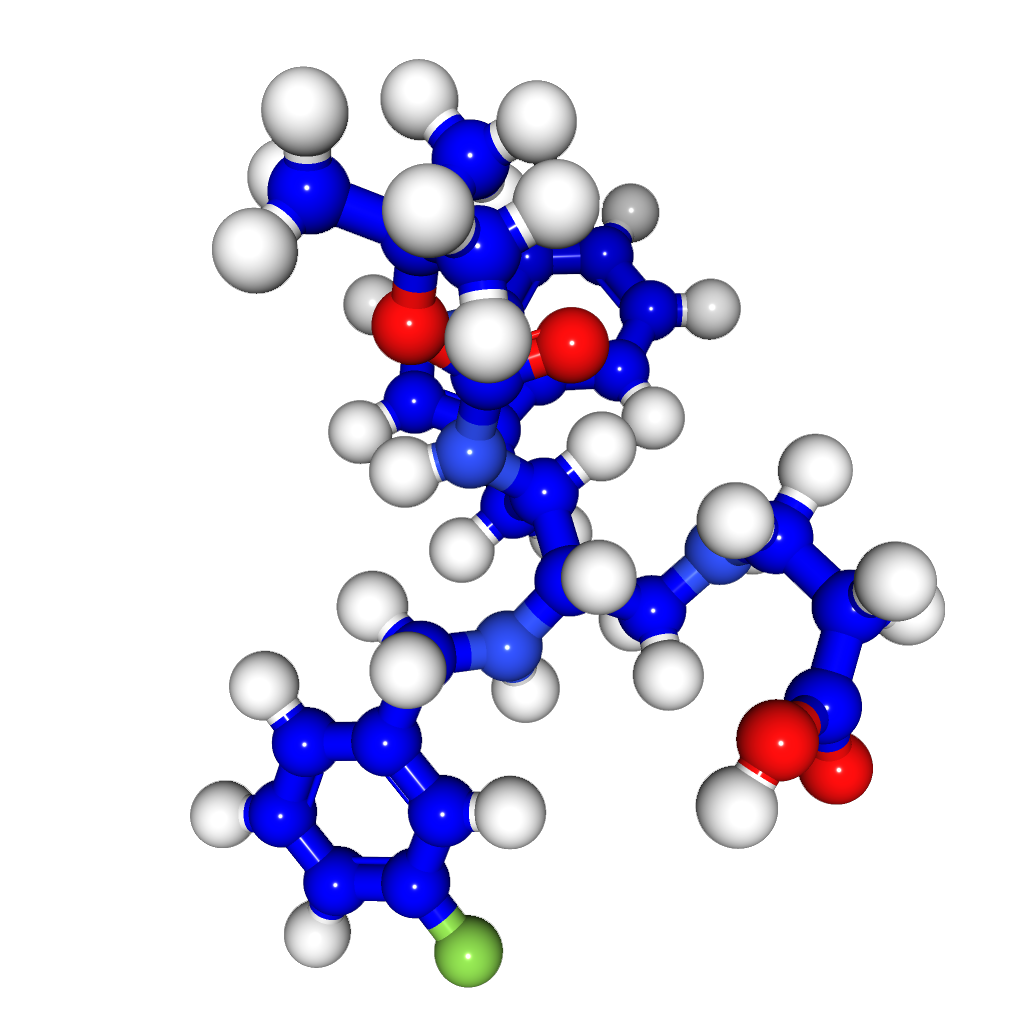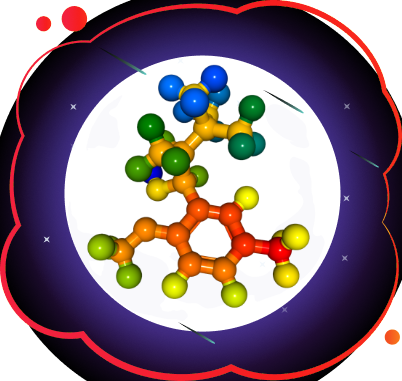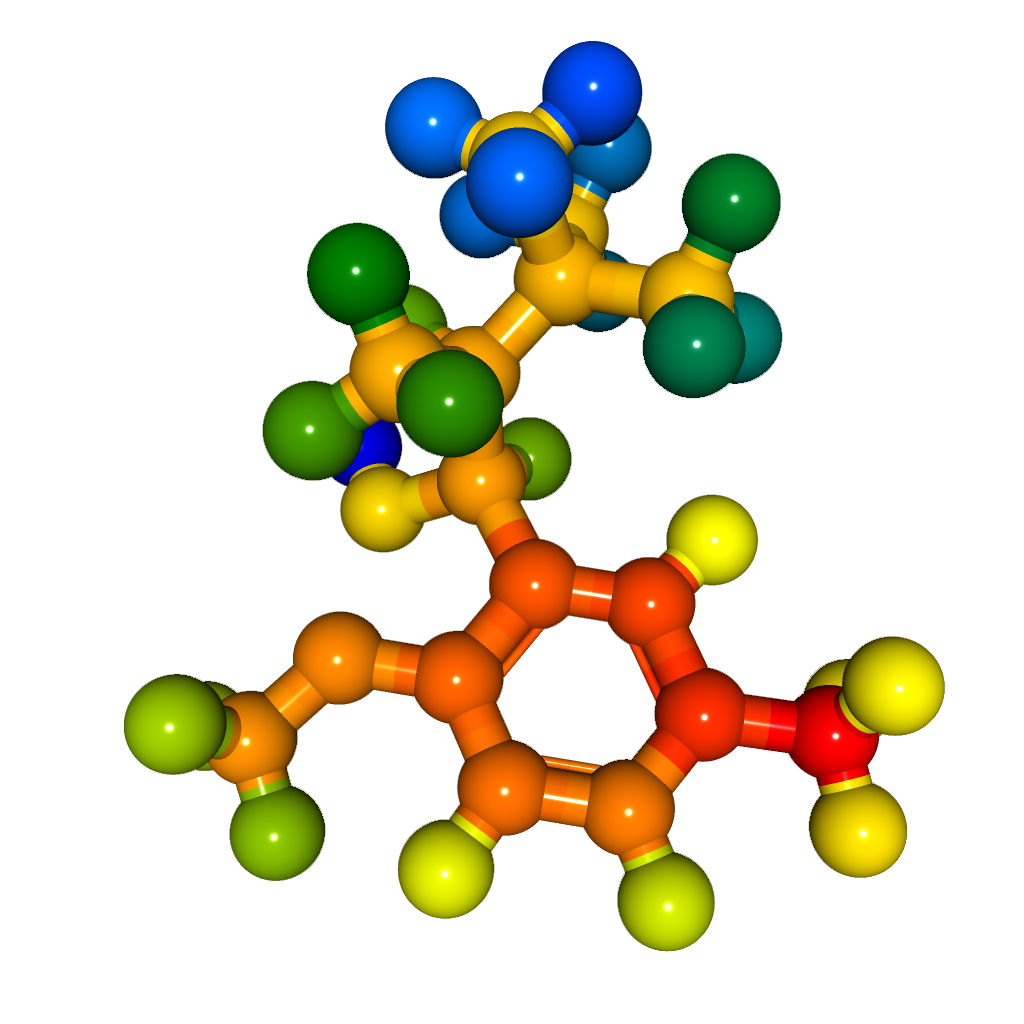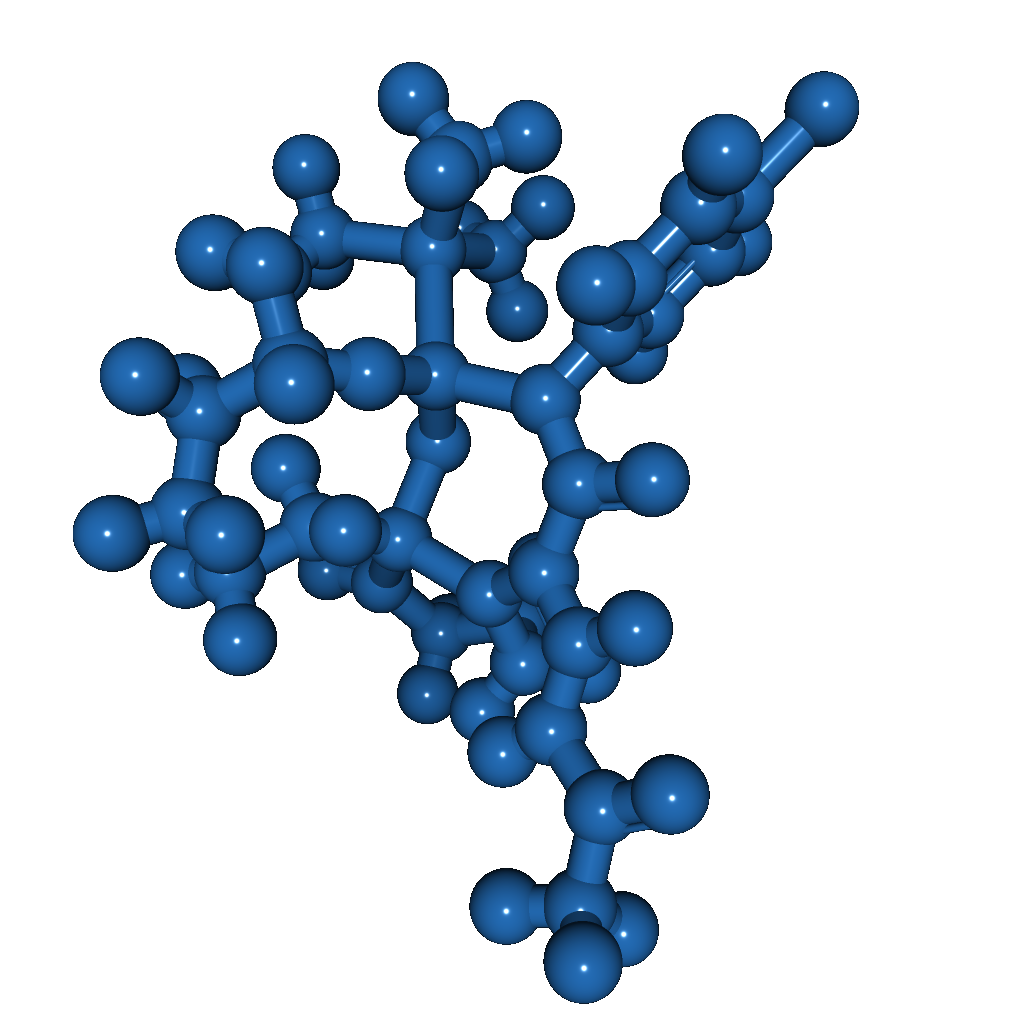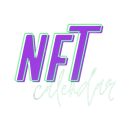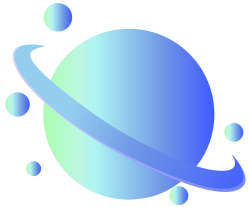1. What is an NFT?
NFT stands for "Non-fungible token" and is a cool way of saying it's a truly unique digital item that YOU can buy, own, and trade.
2. What is Metamask?
Metamask is a crypto-wallet that can store your Ethereum, and is needed to purchase and mint a Cosmic Meta. Having a wallet gives you an Ethereum address (i.e. 0xSPOO….666), this is where your NFT will be stored. Learn more about Metamask and how easy it is to use over here! (https://metamask.io).
3. How to mint with Metamask on a mobile phone?
If you are using a mobile phone to mint our lovely Cosmic Meta NFTs, you need to use the Metamask application built-in browser to mint our NFTs. Therefore, please launch the Metamask application, click the 3 lines on the top left menu in the application and select "Browser". It will open a web browser and you will be able to navigate back to cosmicmeta.io to do the minting.
4. How to mint with Metamask on a computer?
If you are using a computer to mint our lovely Cosmic Meta NFTs, you just need to connect the Metamask plugin with our website, verify you have enough ETH to do the transaction, then you will be able to click on the Mint button to buy a few Cosmic Meta NFTs.
5. Is Cosmic Meta a good investment?
That decision is for you to make alone. We have a very strong community and roadmap that plots a course straight for the metaverse, and we are committed to creating a sweeping ecosystem including crypto-token, play2earn game, and more.
6. Buying NFT for the first time?
Get the Metamask Chrome or Firefox extension. Load it with ETH through services that allow you to change your money to ETH like Coinbase, Binance or Kraken. Then, click the button "MINT" on the scary banner to connect your wallet and approve the transaction on Metamask. That's it !
7. Where does my NFT go after I purchase a Cosmic Meta?
Your Cosmic Meta NFT will appear in whatever address, or connected wallet you used to purchase the Cosmic Meta. You can see your freshly minted NFT card directly on your Opensea.io account.